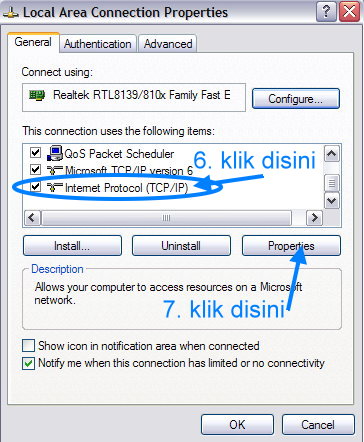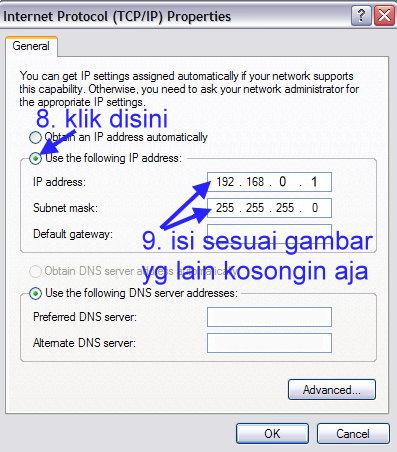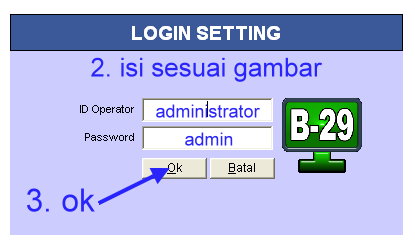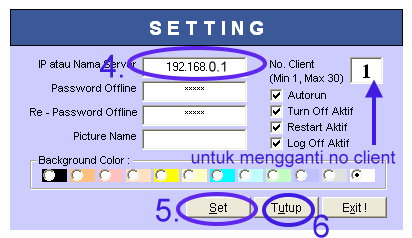Pirate King Gol D. Roger, more commonly known as Gold Roger, was a legend – while living and in death. In his lifetime he not only conquered the The Grand Line but also owned the legendary treasure One Piece. Just before his execution, he revealed the existence of One Piece and that he had hidden it on The Grand Line. His words triggered off The Great Pirate Age that still continues. It is in this age that Monkey D. Luffy starts a journey to fulfill his dream – to find One Piece and be The Pirate king.
The world of One Piece is full of characters with mysterious powers – those who have eaten the Devil’s Fruit to get a special power but forfeiting their ability to swim. Luffy accidently ate the Gomu fruit when he was a kid and is thus now a Rubber Man. As Luffy starts his adventures, he gathers his Nakama – Zoro (Ex-pirate hunter/Swordsman), Sanji (Cook), Usopp (Sniper), Nami (navigator/thief), Chopper (Doctor), Nico Robin (Archeologist), Franky (Cyborg/Shipwright) and Brook(Skeleton/Musician). Together, they go on a journey that is as humorous as it is adventurous.
On an adventure that started over a decade ago, a new era is coming as the StrawHat Pirates go to The New World. This theme is a dedicated to one of the best animes of today.
Screenshots For One Piece Windows 7 Theme:
These are just a few of the 45+ Incredible wallpapers that are included in this theme. Download the theme to get them all.
Custom Icons, Cursors & Sounds In The One Piece Theme:
Like all our Exclusive themes, this theme comes with a special Cursor pack to set it apart from all others.
Icon Pack:
Cursor Pack:

Along with cursors, we also have custom Icons and cool music from the Anime to go with this theme.